شنايدر SR2PACKBD | مرحل ذكي مدمج Zelio Logic – حزمة “الاكتشاف” – 12 IO – 24 V DC
السعر الأصلي هو: EGP25,197.EGP13,859السعر الحالي هو: EGP13,859.
Schneider SR2PACKBD | compact smart relay Zelio Logic – “discovery” pack – 12 I O – 24 V DC
Schneider SR2PACKBD | compact smart relay Zelio Logic – “discovery” pack – 12 I O – 24 V DC
Schneider SR2PACKBD: The Ultimate Guide to Industrial Automation
Introduction
In the ever-evolving world of industrial automation, having reliable and efficient controllers is crucial. One such powerhouse in the realm of automation is it. This article dives deep into what makes this device a standout choice for various automation needs. From its core features to its real-world applications, you’ll get a comprehensive look at the Schneider SR2PACKBD and why it’s a game-changer.
What is Schneider SR2PACKBD?
it is a versatile and programmable logic controller (PLC) designed for a range of automation tasks. It comprises several components that work together to streamline operations and enhance productivity. Known for its robust design and user-friendly interface, this device stands out in the crowded market of automation solutions.
Core Features
- Programmability: it allows users to create customized programs tailored to specific automation tasks, making it highly adaptable.
- User-Friendly Interface: Its intuitive interface ensures ease of use, even for those new to automation technology.
- Connectivity Options: With multiple communication protocols supported, integrating the SR2PACKBD into existing systems is seamless.
- Energy Efficiency: Designed with energy-saving features, it helps reduce operational costs.
Applications of Schneider SR2PACKBD
Industrial Automation
In manufacturing and production environments, it plays a pivotal role in automating processes, reducing human error, and increasing efficiency.
Home Automation
For smart homes, this device can manage various systems such as lighting, heating, and security, providing a centralized control unit.
Commercial Use
In commercial buildings, it enhances the management of HVAC systems, lighting, and other essential services, ensuring optimal performance and energy savings.
Key Features of Schneider SR2PACKBD
Programmability
The SR2PACKBD’s programmability is one of its strongest features. Users can develop specific routines and tasks, making it highly versatile for different applications.
User-Friendly Interface
The interface is designed with the user in mind, featuring clear displays and straightforward controls, which simplify the operation and configuration of the device.
Connectivity Options
Supporting various communication protocols like Modbus and Ethernet, it can easily integrate with other systems and devices, providing a cohesive automation network.
Energy Efficiency
Energy management is a key focus, and it excels in this area by offering features that minimize power consumption without compromising performance.
Benefits of Using Schneider SR2PACKBD
Increased Efficiency
Automation with it leads to more streamlined operations, reducing the time and effort required to manage processes manually.
Cost-Effectiveness
By optimizing energy use and improving process accuracy, the SR2PACKBD can lead to significant cost savings over time.
Scalability
Whether you’re automating a small system or a large industrial setup, the SR2PACKBD can scale to meet your needs, growing alongside your business.
Reliability
Built to withstand demanding environments, the SR2PACKBD offers unparalleled reliability, ensuring continuous operation with minimal downtime.
Technical Specifications
Power Requirements
The device operates efficiently within a specified voltage range, ensuring compatibility with various power systems.
Input/Output Modules
With multiple input and output modules, the SR2PACKBD can handle numerous sensors and actuators, providing extensive control options.
Communication Protocols
Supporting protocols like Modbus, Ethernet, and more, it offers versatile communication capabilities for seamless integration.
Installation and Setup
Step-by-Step Guide
- Unboxing and Inspection: Ensure all components are present and undamaged.
- Mounting the Device: Secure the SR2PACKBD in the desired location.
- Connecting Inputs and Outputs: Attach sensors, actuators, and other peripherals.
- Powering Up: Connect to the power source and initiate the startup sequence.
- Configuration: Use the interface to configure initial settings and parameters.
Required Tools
Basic tools like screwdrivers, wire cutters, and a multimeter are necessary for installation.
Common Challenges and Solutions
- Connectivity Issues: Ensure all cables are securely connected and check for compatibility.
- Configuration Errors: Double-check settings and parameters, and consult the manual if issues persist.
Programming the Schneider SR2PACKBD
Software Used
Programming is done using Schneider’s proprietary software, which is designed to be intuitive and user-friendly.
Basic Programming Concepts
Learn the basics of creating programs, such as setting up routines and defining inputs and outputs.
Advanced Programming Techniques
Explore more complex programming methods to fully utilize the SR2PACKBD’s capabilities, such as creating conditional statements and loops.
Maintenance and Troubleshooting
Regular Maintenance Tips
- Visual Inspections: Regularly check for any visible signs of wear or damage.
- Firmware Updates: Keep the device’s firmware up-to-date to ensure optimal performance.
- Cleaning: Maintain a clean environment to prevent dust and debris from affecting the device.
Common Issues and Fixes
- Power Failures: Check the power supply and connections.
- Communication Errors: Ensure all devices on the network are correctly configured.
When to Call a Professional
If issues persist despite troubleshooting efforts, it may be time to consult a professional technician.
Case Studies
Successful Implementations in Various Industries
Learn about real-world applications of the SR2PACKBD in industries such as manufacturing, energy, and home automation.
User Testimonials
Read testimonials from satisfied users who have experienced the benefits of the Schneider SR2PACKBD firsthand.
There are no reviews yet.
Only logged in customers who have purchased this product may leave a review.
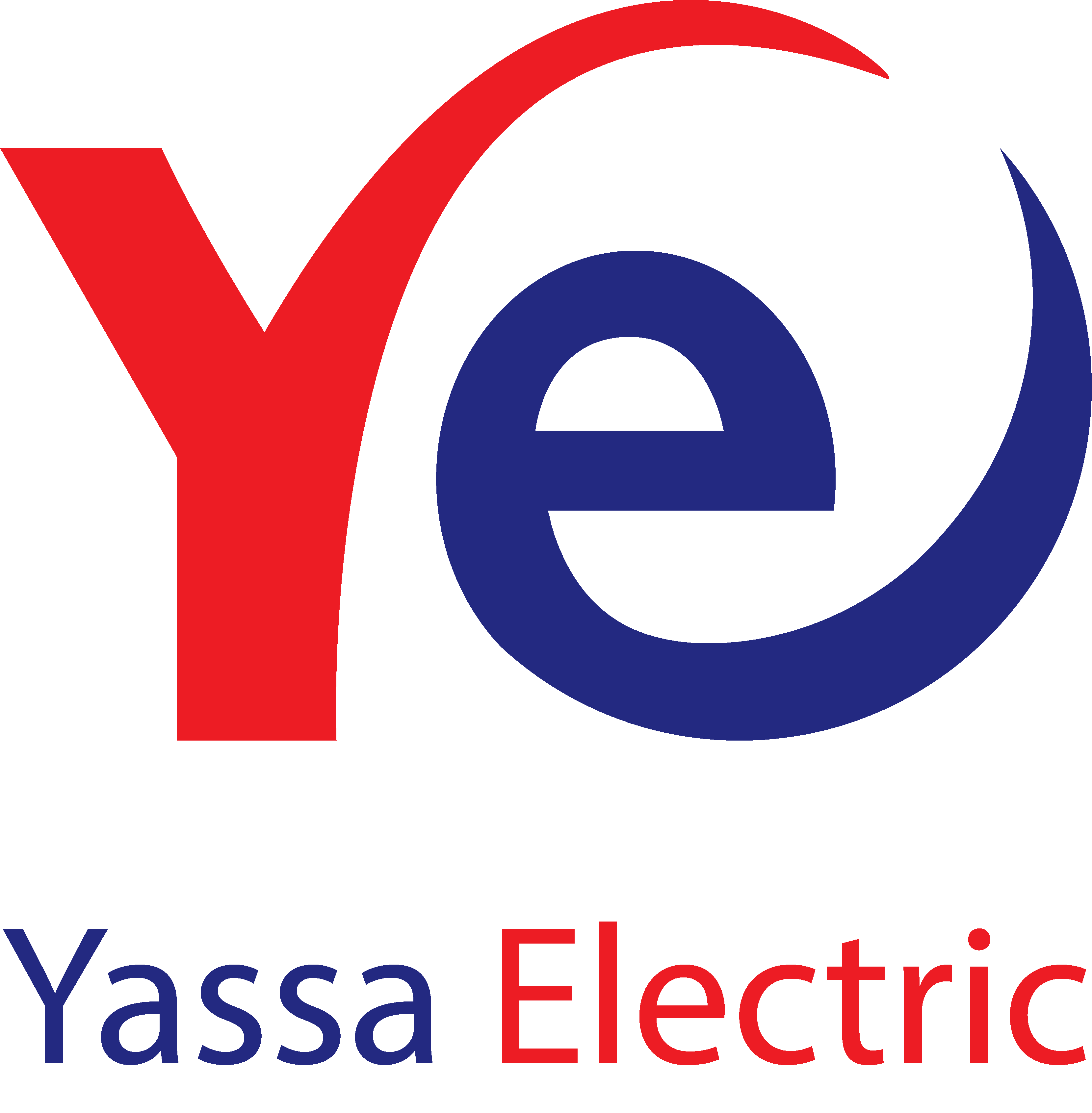



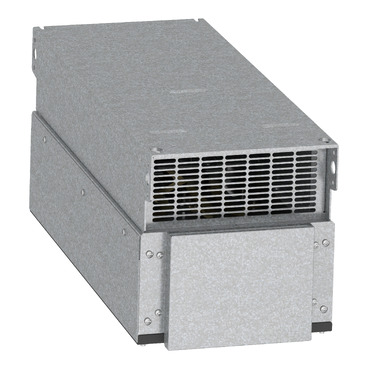






Only logged in customers who have purchased this product may leave a review.